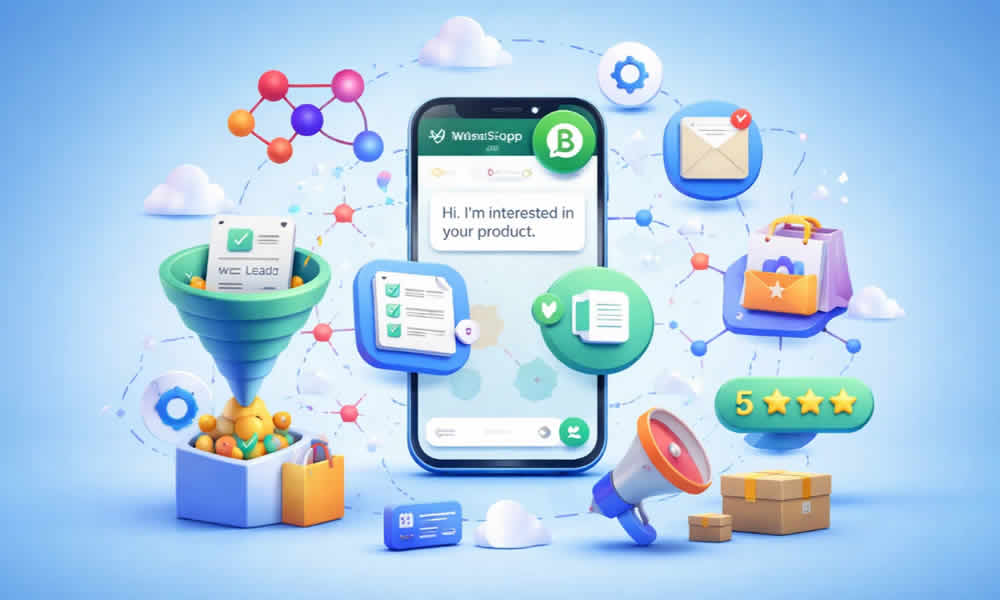WhatsApp is the most widely used communication tool in Brazil and many other countries. Integrating it directly into your WordPress website is much more than a technical feature — it’s a strategy to stay closer to your customers.
When a visitor lands on your site and sees a WhatsApp button, the barrier between doubt and contact practically disappears. In seconds, they can talk to your team, request information, or even complete a purchase.
That’s why learning how to install WhatsApp on your website is essential for any digital business that wants to boost results.
Why Add WhatsApp to Your Website?
A WhatsApp button on your site makes contact easier and builds trust. Users don’t need to fill out forms or wait for slow email responses — they just click and start a conversation.
This speed creates a humanized customer experience, builds credibility, and increases conversion rates. It also improves the user experience and shows that your brand is accessible and ready to help.
Different Ways to Integrate WhatsApp Into WordPress
There are several ways to add WhatsApp to your site:
- Direct link using the format
https://wa.me/yourphonenumber - Specialized plugins that create floating, customizable buttons
- Widgets with icons placed in the footer or on key pages
Although a simple link works, plugins offer more control and a more professional look — making them the ideal choice if you want to go further.
Installing the WP Chat App Plugin in WordPress
Among the available options, WP Chat App stands out for its simplicity and efficiency. Developed by Ninja Team, it allows you to integrate WhatsApp directly into your site quickly and easily.
The process is straightforward:
- In the WordPress dashboard, go to Plugins > Add New.
- Search for WP Chat App.
- Click Install Now and then Activate.
In just a few seconds, the plugin will be ready for configuration.
Configuring WP Chat App
After installation, you can customize the experience for your visitors. WP Chat App offers useful features such as:
- Floating button that appears on every page.
- Custom colors and icons that match your brand identity.
- Pre-filled automatic messages that appear in the chat box to speed up communication.
- Multiple agents, allowing each department to have its own number.
- Working hours control to display the button only when your team is available.
These customization options turn the WhatsApp button into a strategic asset — not just a visual element.
Advantages of WP Chat App
Unlike improvised solutions, WP Chat App was designed to integrate WhatsApp into WordPress professionally.
This means visitors see an attractive, functional, and secure button, while your company gains more control over customer service. Another highlight is the ability to display different messages depending on the page the user is on, allowing more targeted communication.
Strategies to Make the Most of WhatsApp on Your Website
Adding the button is just the first step. The real impact comes from using it strategically:
- Respond quickly to create a sense of closeness.
- Add specific CTAs on product pages that lead directly to WhatsApp.
- Offer quick support to reduce customer frustration.
- Collect feedback directly through conversations to improve your services.
Combined with these practices, WhatsApp becomes a powerful direct channel for sales and customer relationships.
Wrapping Up With a Practical Perspective
Installing WhatsApp on WordPress is a small investment with immediate returns. The floating button configured with WP Chat App brings your business closer to customers, builds trust, and simplifies conversions.
More than just a technical detail, it’s about creating an open and accessible communication channel that enhances the visitor’s experience and boosts your business results.