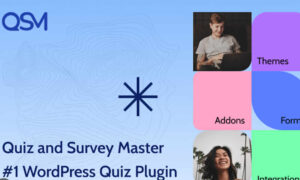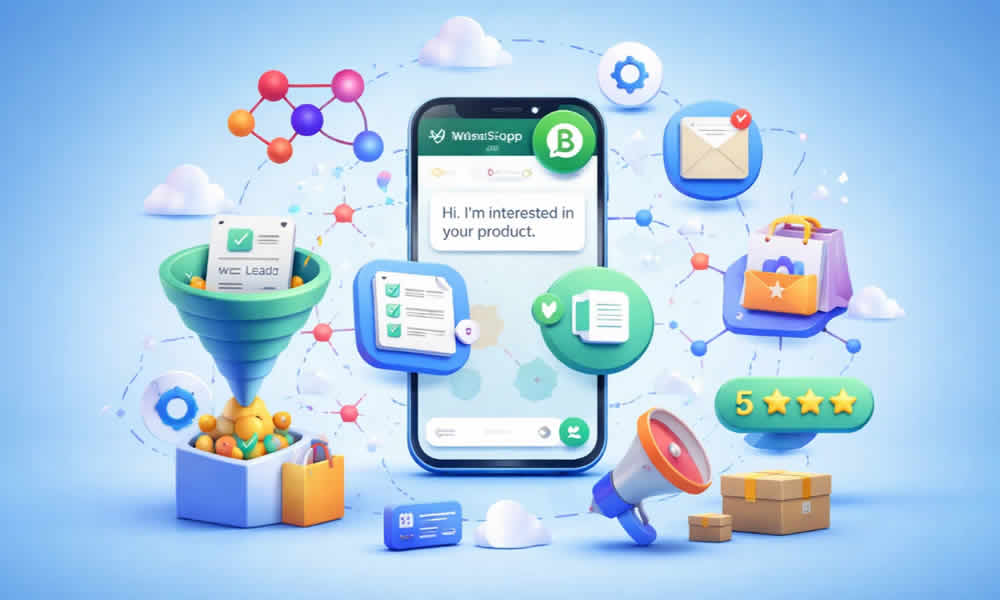Designing attractive templates for your WordPress site doesn’t have to be complicated. With the right tools and a little creativity, you can create templates that make your website stand out in less than 15 minutes. Here’s a simple step-by-step method to achieve this goal.
1. Choose a Page Builder
To begin, you’ll need a page builder. These tools simplify the design process and allow you to create visually appealing templates without any coding knowledge. Two of the most popular options are Elementor and Beaver Builder.
Installation Steps:
-
Log into your WordPress dashboard.
-
Go to “Plugins” and select “Add New.”
-
Search for your preferred page builder (e.g., Elementor).
-
Click “Install” and then “Activate.”
2. Create a New Page
Once your page builder is installed, the next step is to create a new page where you’ll design your template.
Steps to Create a Page:
-
In your WordPress dashboard, go to “Pages” and select “Add New.”
-
Name your page, for example, “Homepage Template.”
-
Click “Edit with Elementor” (or the builder you chose).
3. Design Your Template
Now it’s time to get creative. Using the page builder, you can drag and drop elements to design your template exactly as you want.
Elements to Include:
-
Engaging Header: Use a bold, attention-grabbing title.
-
High-Quality Images: Add visuals that represent your brand or content.
-
Text Sections: Include short, clear descriptions of your services or products.
-
Call-to-Action Buttons: Guide users to take action with buttons like “Contact Us” or “Shop Now.”
Design Tips:
-
Keep a consistent color palette aligned with your brand.
-
Use legible and attractive typography.
-
Ensure all elements are well-aligned and organized for smooth navigation.
4. Save Your Template
Once satisfied with your design, save it for future use. Most page builders allow you to save layouts as reusable templates.
Steps to Save:
-
Click the “Save as Template” or upward arrow icon in the builder.
-
Name your template and click “Save.”
5. Publish Your Template
Now it’s time to make your template live. Double-check everything, then publish your page.
Steps to Publish:
-
Click the “Publish” button at the bottom of the screen.
-
Preview the page by clicking “View Page.”
6. Reuse Your Template on Other Pages
Once your template is created, you can reuse it across other pages of your site. Simply select “Load Template” in the page builder and choose the one you just designed.
A Stunning Design in No Time
Creating amazing WordPress templates is easier than it seems. With practice and the right resources, you can design something visually impactful in just 15 minutes. This not only improves the look of your site but also enhances the overall experience for your visitors.