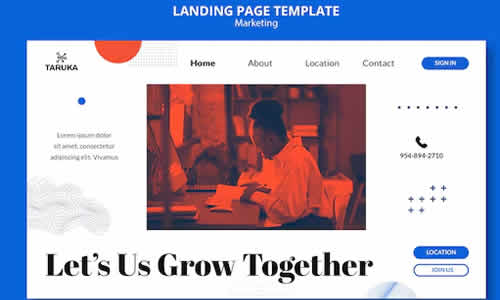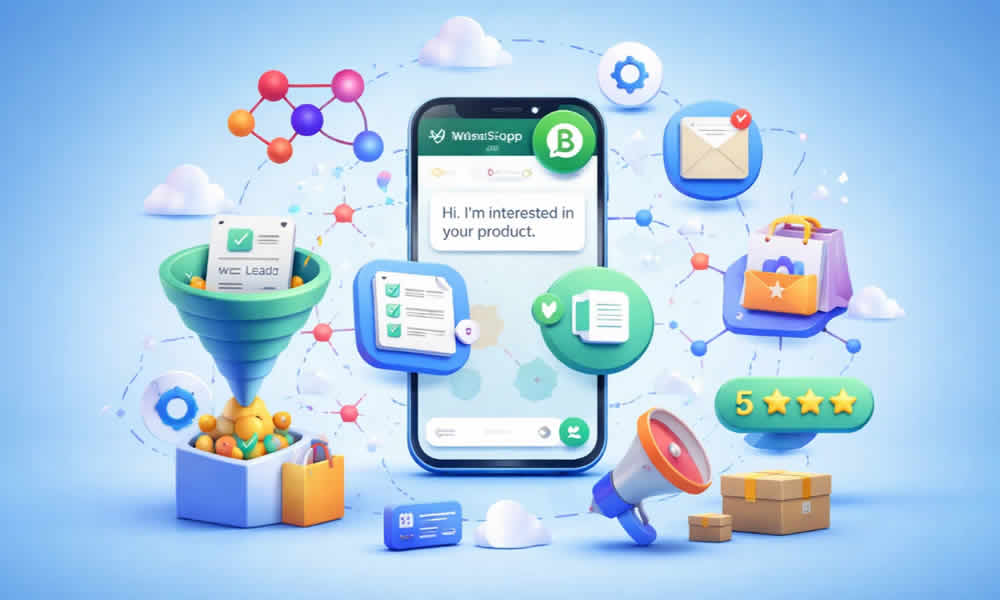Landing pages are an essential tool for any online business. A good landing page can convert visitors into customers in seconds. If you want to learn how to create a killer landing page in WordPress without spending a dime, this guide is for you. I’ll walk you step by step through the process and the free tools you can use to make it happen.
1. Choose the Right Theme
Before you start designing your landing page, it’s crucial to select a theme that is both attractive and functional. There are plenty of free WordPress themes ideal for landing pages.
Features of a Good Theme:
-
Clean and modern design: Choose a theme with a minimalist layout that doesn’t distract visitors.
-
Responsive: Make sure the theme looks great on mobile devices, as most users will visit from their phones.
-
Page builder compatibility: Some themes work better with page builders like Elementor.
2. Use a Page Builder
A page builder makes creating your landing page much easier without needing to code. A popular and free option is Elementor.
How to Use Elementor:
-
Install and activate Elementor from the WordPress plugin repository.
-
Create a new page and select “Edit with Elementor.”
-
Use widgets to add text, images, and call-to-action (CTA) buttons.
Tips for Elementor:
-
Drag and drop: Use the intuitive drag-and-drop feature to organize elements easily.
-
Customize styles: Adjust colors and fonts to match your brand identity.
3. Create Engaging Content
The content of your landing page is key. It should be clear, concise, and persuasive. Make sure to include the following elements:
Essential Elements:
-
Compelling headline: Start with a strong, attention-grabbing title.
-
Short description: Briefly explain what you offer and how it benefits the visitor.
-
Effective calls to action: Use eye-catching buttons inviting users to take specific actions, like “Subscribe” or “Buy Now.”
4. Optimize Your Landing Page for SEO
For your landing page to perform well, it must be optimized for search engines. Tools like Yoast SEO can help you improve your visibility.
Optimization Tips:
-
Keywords: Include relevant keywords in the title, subtitles, and throughout the content.
-
Meta descriptions: Ensure each page has an attractive and clear meta description.
-
Optimized images: Use high-quality images with descriptive ALT tags.
5. Test and Adjust
Once your landing page is ready, it’s essential to test it. Make sure all links work and the page displays correctly across different devices.
Tools for Testing:
-
Google Analytics: Install it to track user behavior on your landing page.
-
Hotjar: Use it to see how users interact with your page through heatmaps.
Creating a killer landing page in WordPress using free tools is an accessible and highly effective process. From choosing the right theme to optimizing content for SEO, every step matters to convert visitors into customers. With the right tools and strategies, you’ll design a page that not only looks amazing but also delivers real results.
Useful Resources:
-
Elementor – WordPress page builder
-
Install Elementor – Plugin in the official repository
-
Yoast SEO – SEO optimization plugin
-
Install Yoast SEO – Plugin in the official repository
-
Google Analytics – Tool to analyze your site traffic
-
How to Install Google Analytics – Official setup guide
-
Hotjar – Tool to analyze user behavior
-
GTmetrix – Tool to test your site speed
-
Google PageSpeed Insights – Tool to analyze and improve page performance