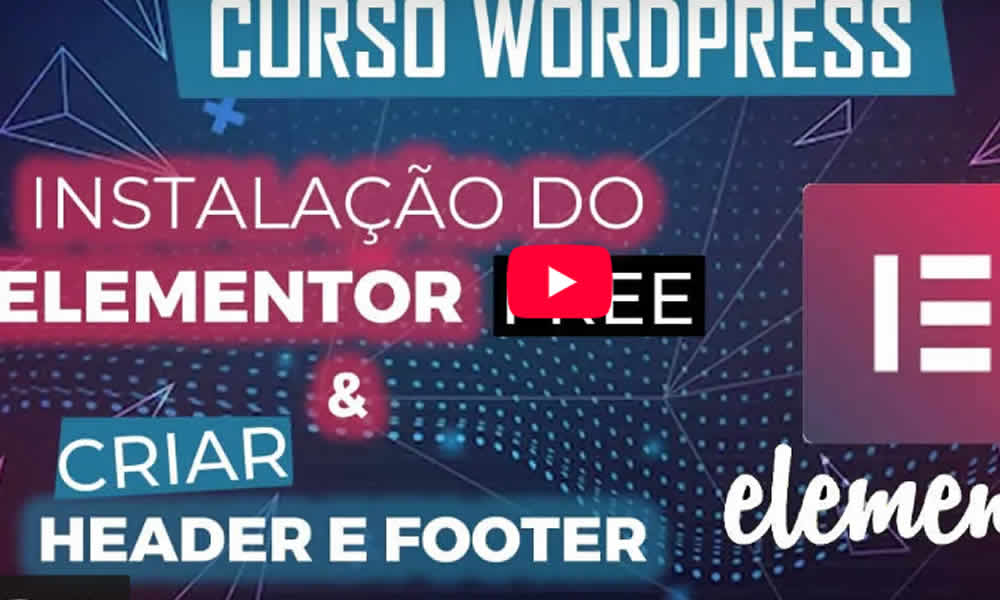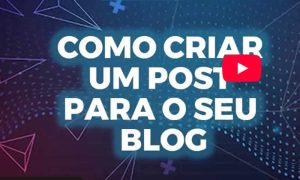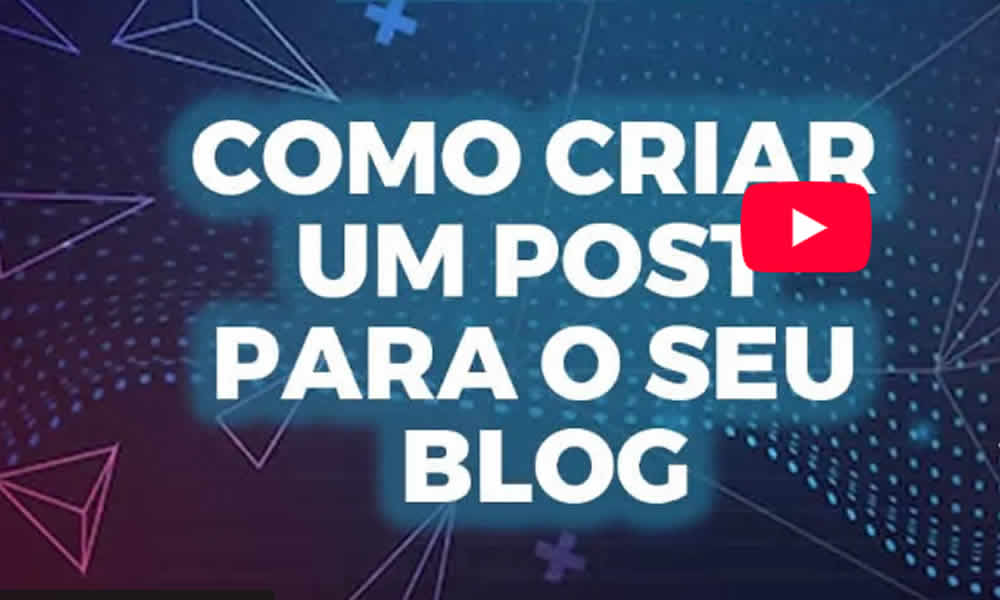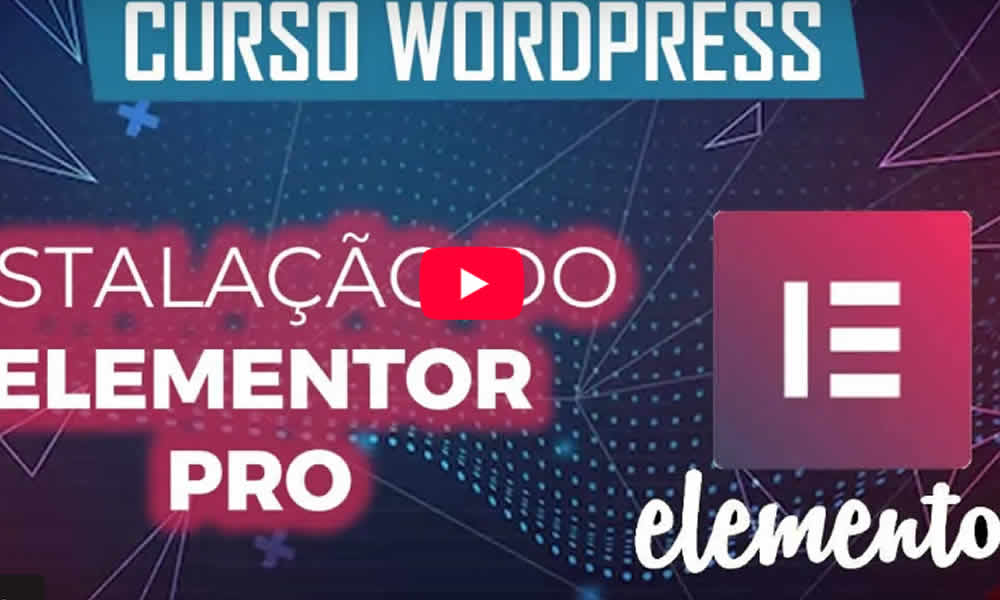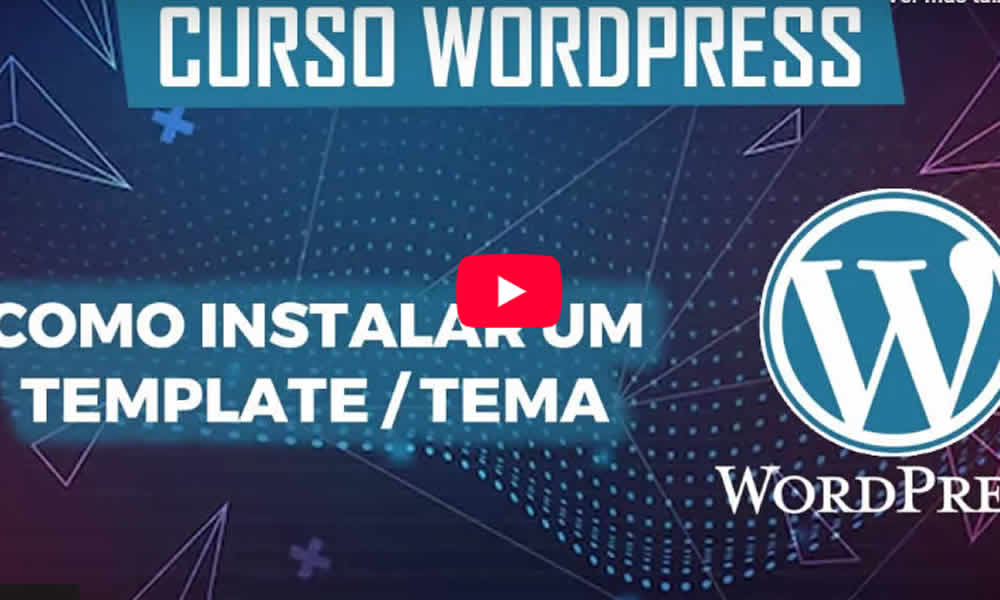How to Install Elementor for Free and Set Up Header and Footer in WordPress
Anyone working with WordPress knows that customizing a website can be challenging, especially for those who don’t know how to code. That’s where Elementor comes in — one of the most popular page builders in the world.
Even with the free version, you can transform a simple layout into something sophisticated by adding custom sections, modern colors, and typography. And one of the first changes most users want to make is customizing the header and footer, which are key elements on any page.
Why Choose Elementor?
Elementor has won over millions of users because it offers real-time visual editing. Instead of dealing with lines of code, you simply drag and drop elements onto the page. Plus, the free version already provides enough features to build professional websites.
Another reason Elementor is so widely used is its compatibility with virtually any WordPress theme. This means you can install a basic template and build a unique design from there.
How to Install Elementor for Free
The installation process is quick and doesn’t require any technical knowledge.
From the WordPress dashboard, go to Plugins > Add New and type “Elementor” in the search bar. Click Install Now and then Activate.
That’s it — Elementor will now be available, and you can start editing your site’s pages with greater creative freedom.
Understanding the Importance of the Header and Footer
Before learning how to customize them, it’s important to understand their roles:
- Header: Located at the top, it usually contains the logo, main menu, and contact buttons. It’s the visitor’s first visual impression.
- Footer: Appears at the bottom, showing contact information, useful links, copyright details, and often social media icons.
Both are crucial for navigation and site credibility. Ignoring these elements means missing the opportunity to create a consistent experience.
How to Customize the Header with Elementor
Once Elementor is installed, you can create a fully custom header. Some themes allow direct editing, but to get the most out of it, it’s recommended to use the free plugin Elementor Header & Footer Builder, which integrates perfectly with the builder.
Once activated, you’ll have the option to create a new header template under Appearance > Header Footer Builder.
There, you can add your logo, menu, search field, social media icons, and even call-to-action buttons — all with the simplicity of drag and drop.
How to Set Up the Footer in Elementor
The process is similar. In Header & Footer Builder, just select “Footer” when creating a new template.
There are many possibilities:
- Add contact information.
- Include quick links to important pages.
- Insert privacy policies and terms of use.
- Display social media icons to engage visitors.
This area, though often underestimated, is a strategic space for building trust and improving navigation.
Benefits of Customizing Header and Footer
Beyond aesthetics, customizing these areas offers practical advantages:
- Strengthens brand identity: by including a logo, consistent colors, and typography.
- Improves navigation: well-structured menus guide visitors more easily.
- Builds credibility: clear information in the footer inspires trust.
- Boosts SEO: internal links in headers and footers strengthen the site’s structure.
Extra Plugins That Can Help
Although Elementor alone offers great flexibility, some additional plugins can enhance your results even more.
- Elementor Header & Footer Builder: essential for creating custom headers and footers.
- Essential Addons for Elementor: adds new widgets and pre-built blocks.
- Envato Elements: provides ready-made templates that can be applied in just a few clicks.
These tools, when combined, allow you to build a professional site even without investing in the Pro version.
Wrapping Up with a Strategic Vision
Installing Elementor for free and configuring your header and footer isn’t just about aesthetics. It’s a step that transforms the visitor’s experience, strengthens your brand, and prepares your site for sustainable growth.
A well-structured header and an informative footer serve as reference points for every user. By mastering these areas with Elementor, you’ll ensure your website is not only more beautiful but also more functional and ready to deliver results.